If you’ve been playing Clash of Clans, Brawl Stars, or any of Supercell’s insanely popular games, chances are your Supercell ID holds a lot of value—whether that’s years of progress, rare skins, or hard-earned resources.
But here’s the problem: hackers know that too. And in 2025, they’re going after gaming accounts more than ever. With Supercell pulling in over $3 billion in revenue last year, cybercriminals are eyeing that ecosystem—and they don’t care if it’s your favorite base or brawler that gets hit.
Let’s break down what’s really at stake and how you can protect your Supercell ID like a pro.
What Is Supercell ID and Why It Actually Matters
Supercell ID is your passport into the Supercell universe. It’s a free system that saves your game progress and lets you switch between devices without losing anything.
No more passwords to remember—it just sends a fresh login code to your email. You can even store up to 50 different Supercell accounts on one device.
It works across all their games—Clash Royale, Hay Day, Boom Beach, and more.
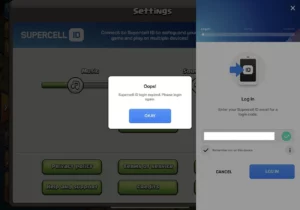
image resource: reddit.com
Why players use it:
- No fear of losing progress
- Switch between devices or accounts easily
- Syncs smoothly between Android and iOS
- Adds an extra layer of security (if set up right)
The Real Security Threats in 2025
1. Phishing & SMS Scams (Smishing)
You might get a text promising free gems or skins. One click on a fake link—and your account could be compromised. Learn more about how phishing works and how to spot it.
2. Weak or Recycled Passwords
Using the same password for your email and Supercell ID? That’s an open invitation for hackers. Consider using a trusted password manager like Bitwarden to generate and store strong, unique passwords.
3. Sketchy Third-Party Apps
Unofficial game mods often contain malware. Always download from the official Google Play Store or Apple App Store.
4. In-Game Scammers
Some fraudsters pose as support or fellow players to trick you in chat. Don’t fall for it.
How to Lock Down Your Supercell ID
✅ Turn On Two-Factor Authentication (2FA)
Start with your email. Set up 2FA there (here’s how to set up Google 2-Step Verification), then activate Supercell’s Account Protection:
- Open any Supercell game
- Go to Settings > Supercell ID
- Tap the gear icon
- Select Activate Account Protection
This adds SMS verification and recovery codes to help keep your account safe.
✅ Use a Strong, Unique Password
Go for at least 14 characters with a mix of letters, numbers, and symbols. Avoid names, birthdays, or reused passwords. A tool like Bitwarden or 1Password can help.
✅ Don’t Share Your Account
It doesn’t matter who it is—sharing access increases risk. Plus, Supercell can ban shared accounts.
✅ Monitor Login Alerts
If you get a login email you don’t recognize:
- Click “This isn’t my device”
- Log out of all devices
- Change your email password
What to Do If You’ve Been Hacked
⚠️ Signs Something’s Wrong:
- Login emails in other languages
- Getting logged out of your games
- Can’t receive login codes
- Login alerts from unknown locations
🛠 Steps to Take:
- Change your email password ASAP
- Click “This isn’t my device” in Supercell login email
- Use recovery codes or SMS if enabled
- Contact Supercell via in-game support:
- Go to Settings > Help and Support
- Tap the blue chat icon
Info Support May Ask For:
- Your Player Tag
- Account name and level
- Clan or Club name
- Transaction receipts
🚫 Don’t Fall for Fake Support
Supercell Support will never DM you on social media or ask for login codes outside the game’s official support system.
After Recovery: Strengthen Your Security
- Change the email linked to your Supercell ID
- Re-enable 2FA and Account Protection
- Never share codes—even with someone claiming to be support
Final Thoughts: Your Progress Is Worth Protecting
Whether you’re leading a top clan or grinding through solo challenges, your Supercell account is worth defending. By taking a few simple steps now, you’ll avoid the stress of losing everything to hackers later.
Secure your email. Use strong passwords. Watch for shady messages. It doesn’t take long—and you’ll thank yourself later.
Enjoy your games, and stay safe out there!
